I have previously failed to get my custom credit card designs through the strict Capitalone censors, see tries one, two and three-four. I honestly thought my fourth try was not the least objectionable because I used an image clearly in the public domain without any text at all.
But when I called, he said that they cannot accept any images from the public domain - because they never know if it is has secretly been copyrighted. You are required to have drawn, or taken the photograph yourself. He then suggested that the image:
"... should not appear in a Google image search."
Aha! I thought I had discovered their secret method for doing these screens. My previous example was easily found all over the web by Google's image recognition software, but now the task became simple:
Create an image with the following:
- Will not be recognized by Google image search
- Will be recognized by a human as the meme you want.
Google image search cannot find it, I thought it was different enough from the inspirational meme the X all the Y meme.
And to top things off, I left the reviewer a note:
I drew this picture of a cute monster myself in MS Paint 1/21/2012 -It was REJECTED.
There was only one thing left to do, submit untitled.png below:

SUCCESS! Pretty soon I will be receiving my blank canvas of a credit card on which I plan to draw whatever I choose.


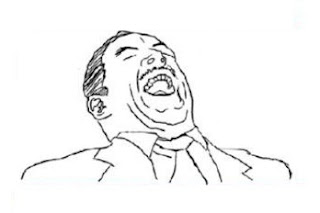


Can't wait to see what you come up with.
ReplyDeleteSo all I have to do is name it as untitled.png?
ReplyDeleteNo - you need to submit a completely blank image with nothing on it. Then you can draw any image on it yourself.
ReplyDeleteNow you just have to figure out a way to print directly onto credit cards and you're golden
ReplyDelete